CSS Flexbox
This tutorial explains how to use Flexbox
Here is the complete HTML and CSS code for the Flexbox layout:
HTML
<!DOCTYPE html>
<html lang="en">
<head>
<meta charset="UTF-8">
<meta name="viewport" content="width=device-width, initial-scale=1.0">
<link rel="stylesheet" href="flexbox.css">
<title>Document</title>
</head>
<body>
<div class="container">
<div class="item item-1">Item 1</div>
<div class="item item-2">Item 2</div>
<div class="item item-3">Item 3</div>
</div>
</body>
</html>
CSS
/* BASE STYLES */
:root {
--clr-dark: #000000;
--clr-light: #f1f5f9;
--clr-accent: #c60b33;
}
*,
*::before,
*::after{
box-sizing: border-box;
}
body{
margin: 0;
padding: 0;
line-height: 1.6;
word-spacing: 1.4px;
font-family: 'Roboto', sans-serif;
color: var(--clr-dark);
background-color: var(--clr-light);
display: flex;
justify-content: center;
align-items: center;
height: 100vh;
}
.container {
width: 80%;
height: 500px;
margin: auto;
border: 10px solid var(--clr-dark);
}
.item {
width: 100px;
min-height: 100px;
background-color: #ff81a9;
padding: 1em;
font-weight: 700;
color: var(-clr-light);
text-align: center;
border: 5px solid var(--clr-accent);
border-radius: 18px;
}
/* END OF BASE STYLES */
.container {
display: flex;
flex-direction: row;
/*flex-direction: column;*/
justify-content: flex-start;
/*justify-content: flex-end;
justify-content: center;
justify-content: space-between;
justify-content: space-around;
justify-content: space-evenly;*/
align-items: flex-start;
/*align-items: flex-end;
align-items: center;
align-items: stretch;*/
flex-wrap: nowrap;
/*flex-wrap: wrap;*/
align-content: flex-start;
/*align-content: flex-end;
align-content: center;
align-content: space-between;
align-content: space-around;
align-content: space-evenly;*/
/*gap: 1em;*/
}
.item-3{
/*flex-grow:1;
flex-shrink:5;
flex-basis:300px;
flex: 1;
flex: 0 0 300px;
align-self: flex-start;
align-self: flex-end;
align-self: center;
align-self: stretch;
order: -1;*/
}
1. HTML Structure
The HTML defines a container with three items:
<div class="container">
<div class="item item-1">Item 1</div>
<div class="item item-2">Item 2</div>
<div class="item item-3">Item 3</div>
</div>Explanation:
- Container: The
.containeris the parent element where Flexbox properties will be applied. - Items: The
.itemelements are the child elements styled and positioned inside the container.
2. Base Styles
The following CSS defines the base styles for the page:
:root {
--clr-dark: #ef172a;
--clr-light: #f1f5f9;
--clr-accent: #e11d48;
}
body {
margin: 0;
padding: 0;
display: flex;
justify-content: center;
align-items: center;
height: 100vh;
}
.container {
width: 80%;
height: 700px;
border: 10px solid var(--clr-dark);
}
.item {
width: 150px;
height: 150px;
background-color: #fb7185;
font-weight: 700;
text-align: center;
border: 10px solid var(--clr-accent);
border-radius: 18px;
}
Key Points:
- CSS variables (
--clr-dark,--clr-light, etc.) make colors reusable. - Body Styling: Centers the container both vertically and horizontally with
display: flex;. - Container Styling: Fixed dimensions and border for clarity.
- Item Styling: Equal dimensions, rounded corners, and center-aligned text.
3. Flexbox Properties for the Container
The container uses Flexbox for alignment and spacing:
.container {
display: flex;
flex-direction: row;
justify-content: center;
align-items: center;
gap: 1em;
}
Flexbox Properties:
- display: Makes the container a flex container.
- flex-direction: Controls the direction of the flex items (
row,column, etc.). - justify-content: Aligns items horizontally (e.g.,
center,space-between, etc.). - align-items: Aligns items vertically (e.g.,
center,stretch, etc.). - gap: Adds spacing between items.
flex-direction: row
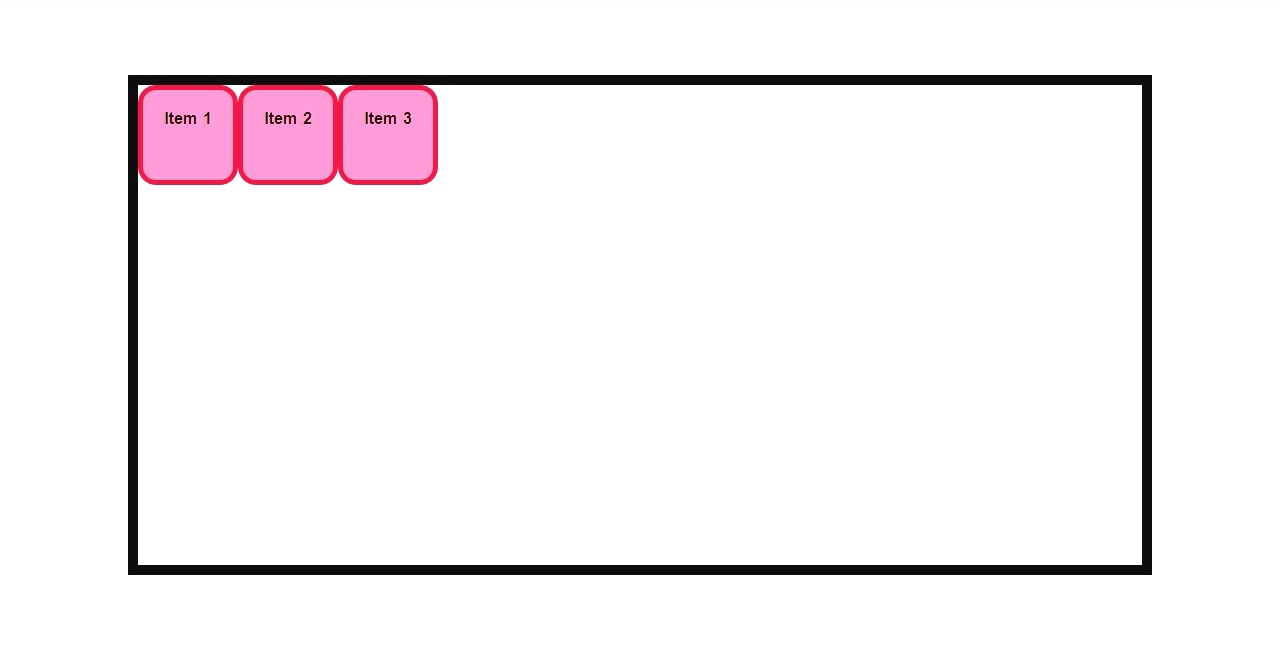
flex-direction: column
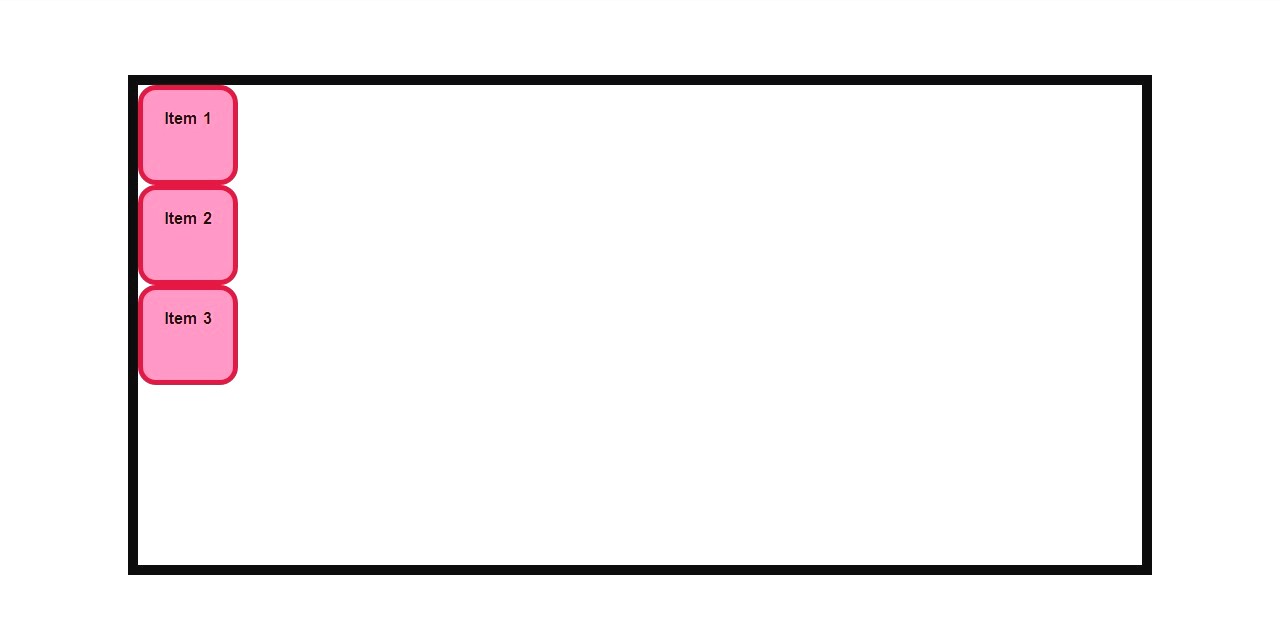
justify-content: flex-start;
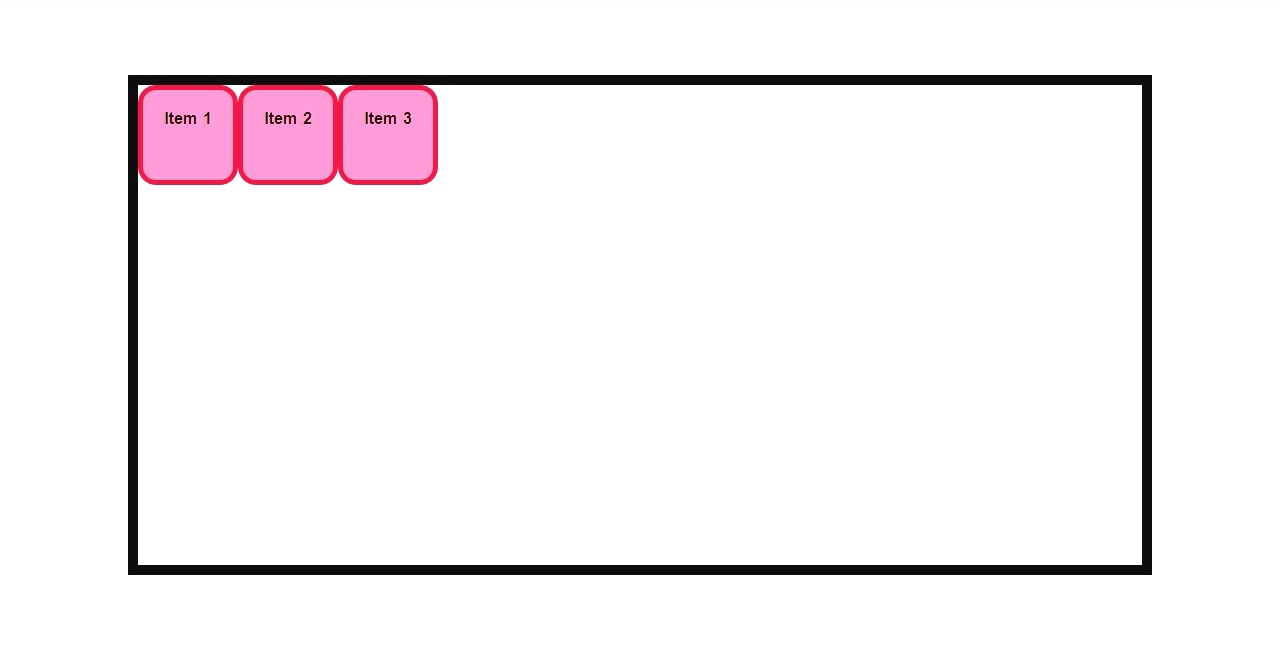
justify-content: flex-end;
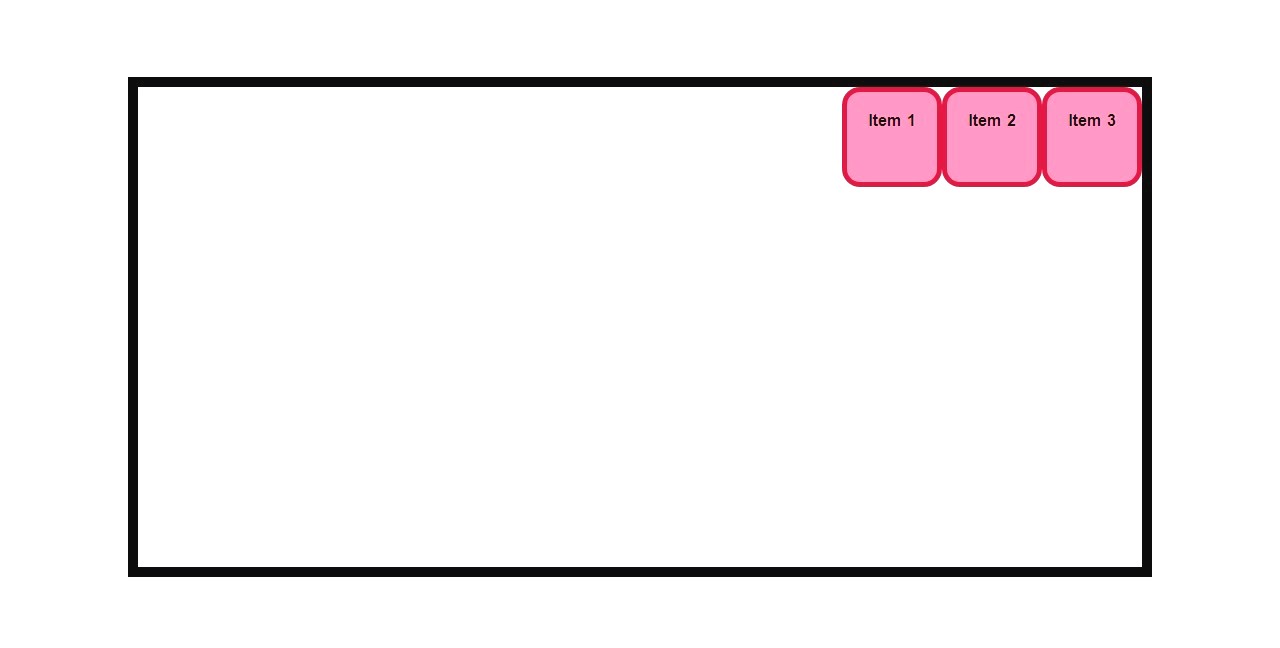
justify-content: center;

justify-content: space-between;
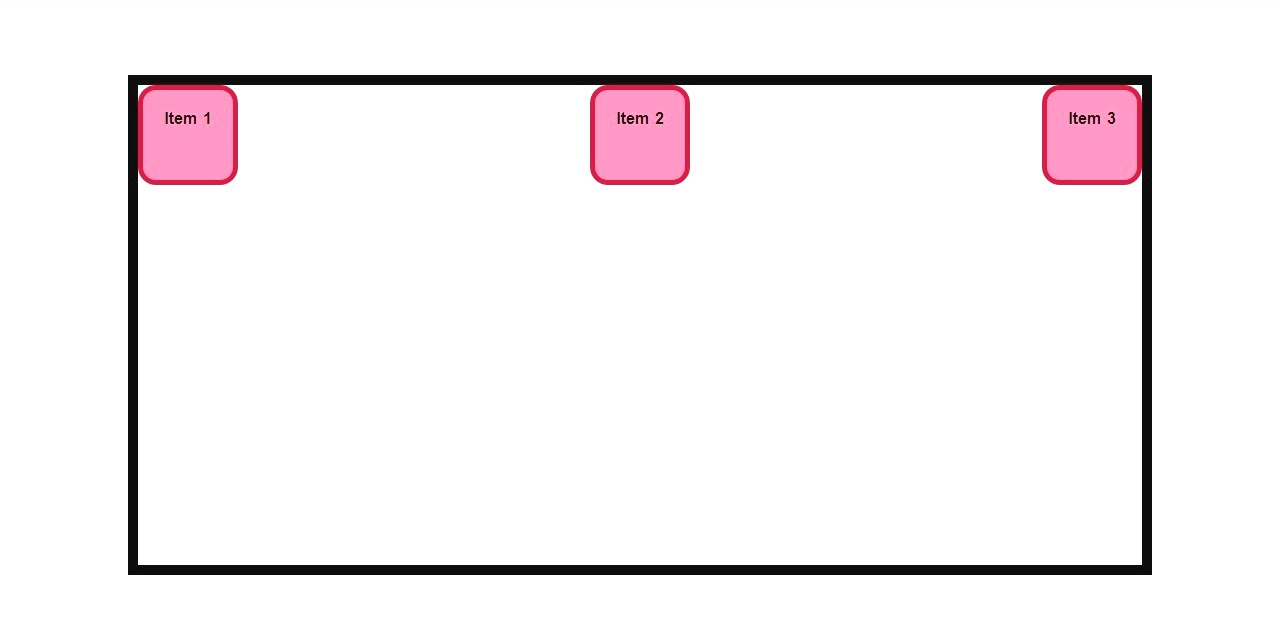
justify-content: space-around;
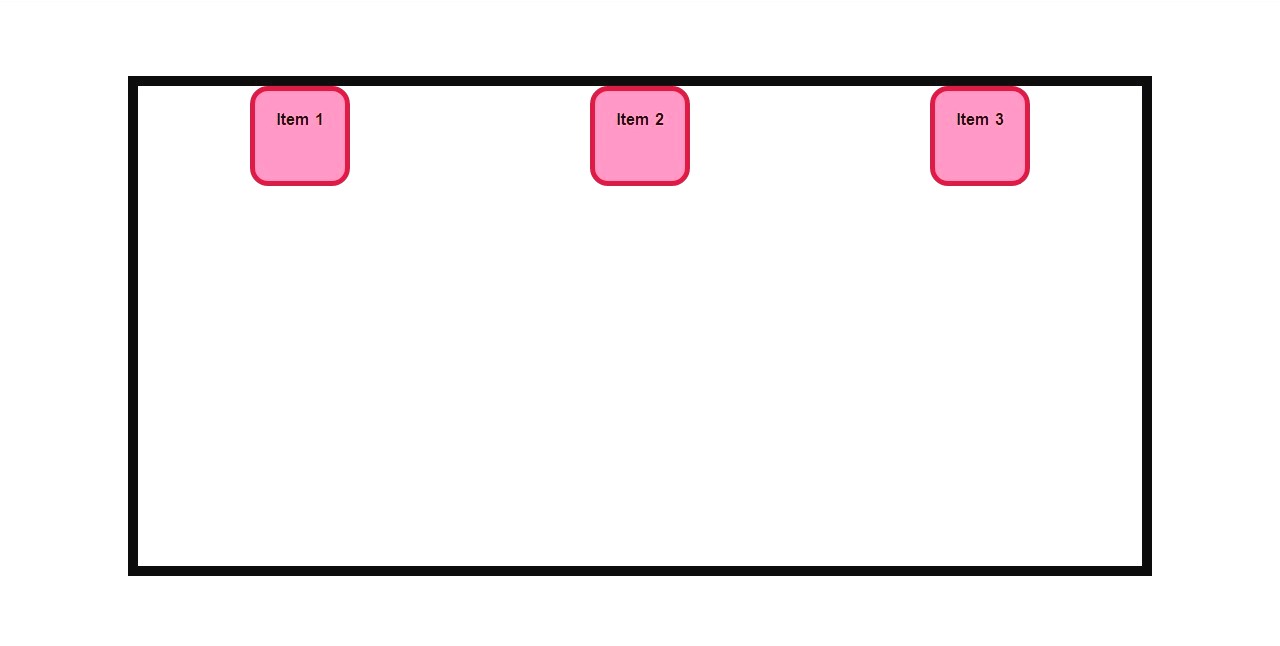
justify-content: space-evenly;
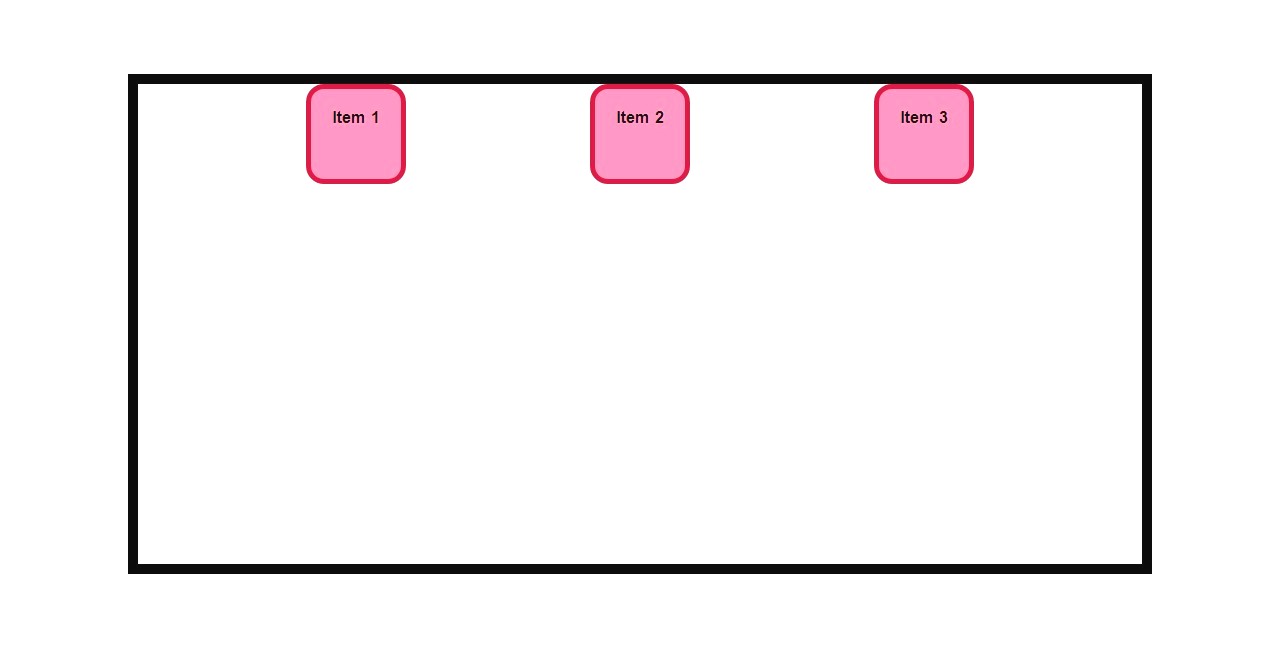
align-items: flex-start;
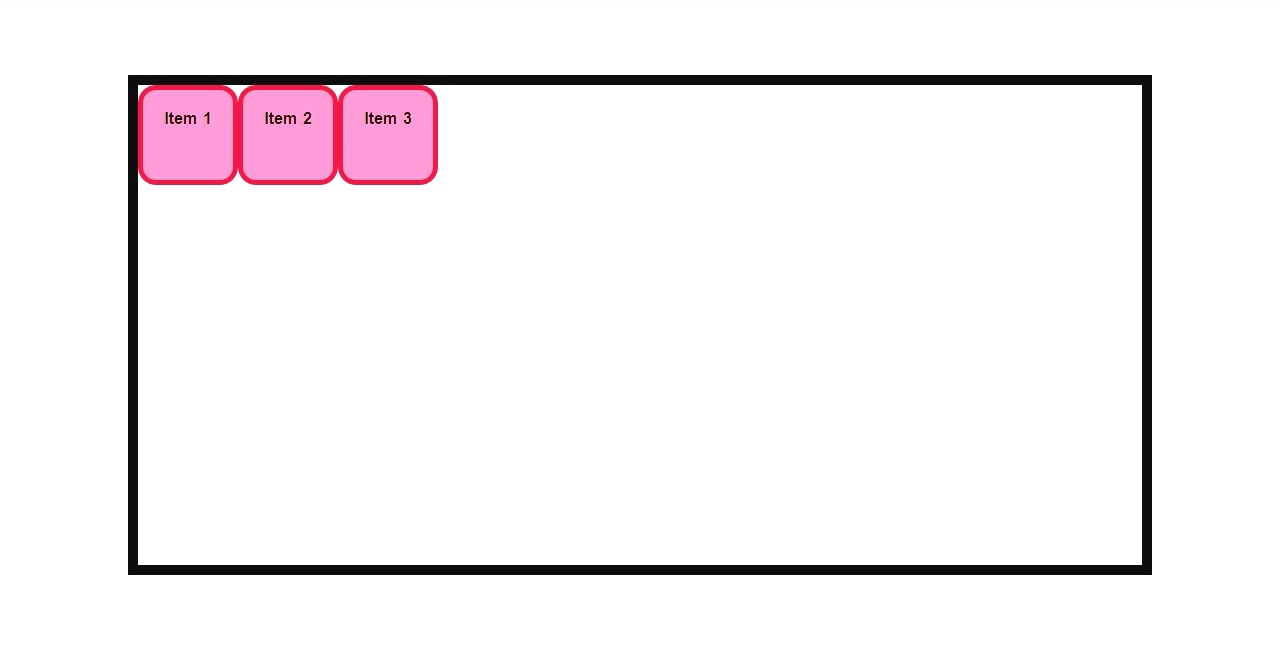
align-items: flex-end;
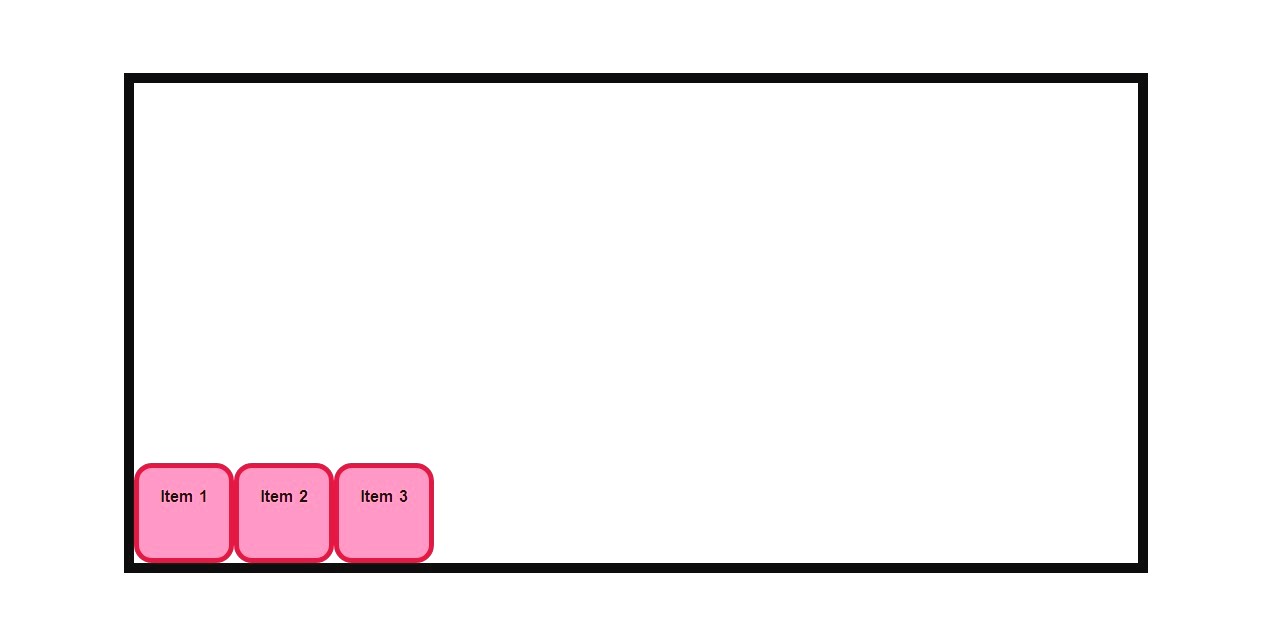
align-items: center;
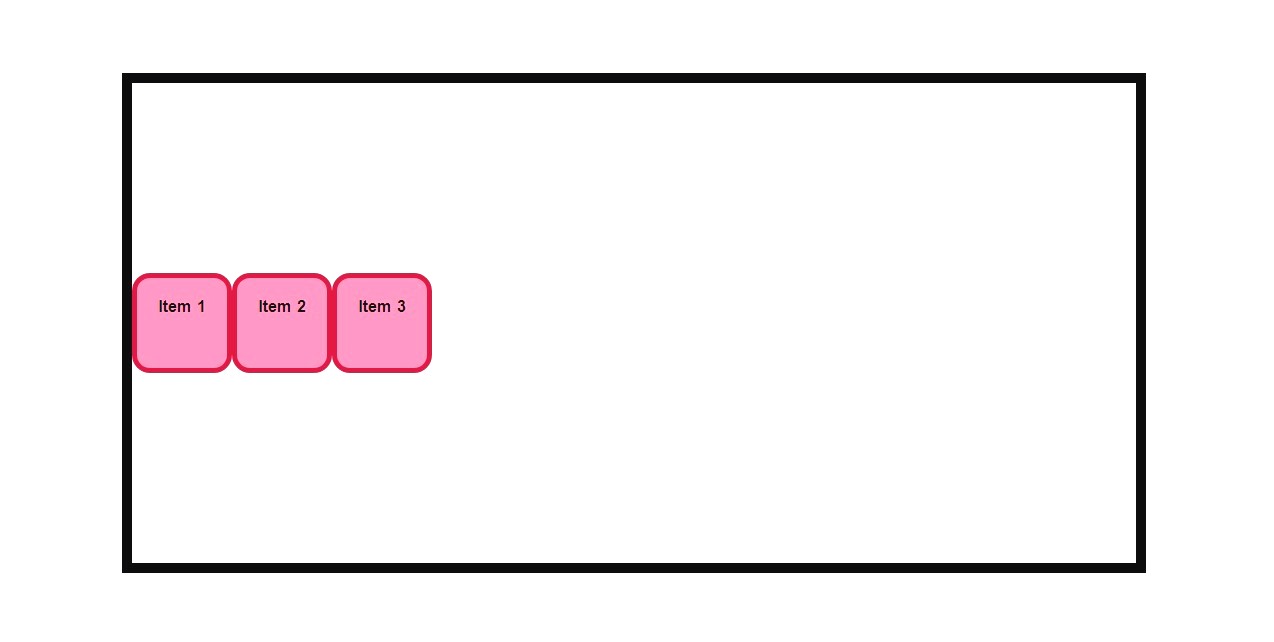
align-items: stretch;
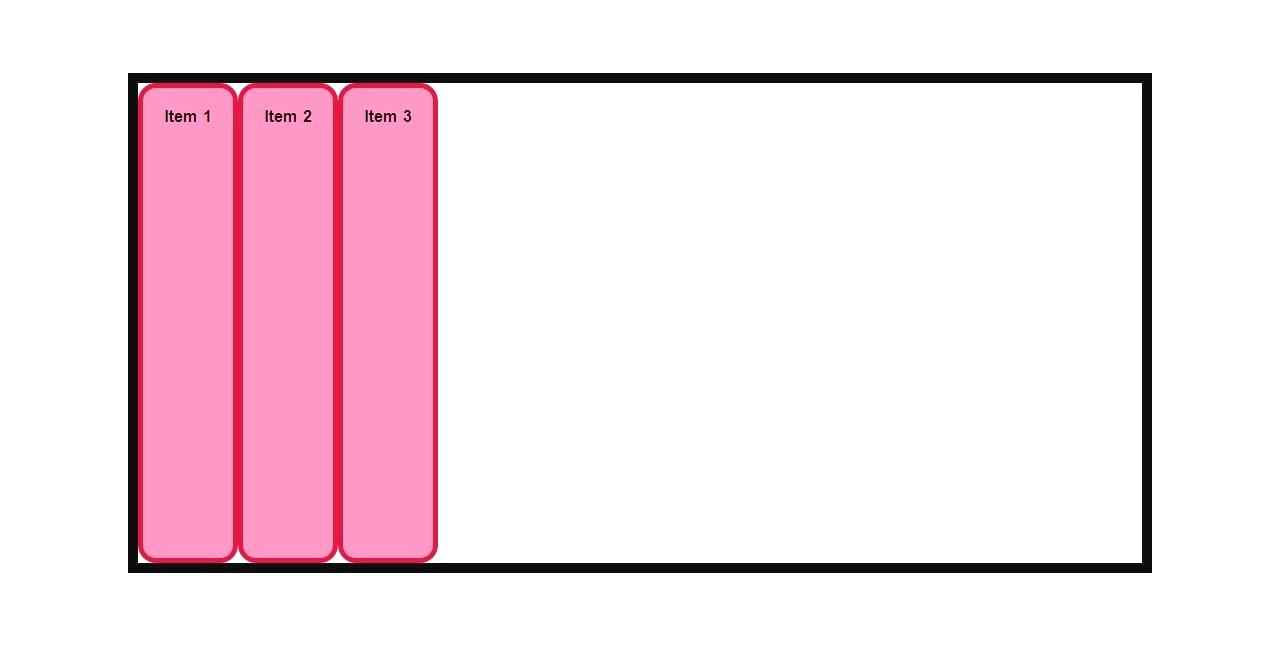
flex-wrap: nowrap;
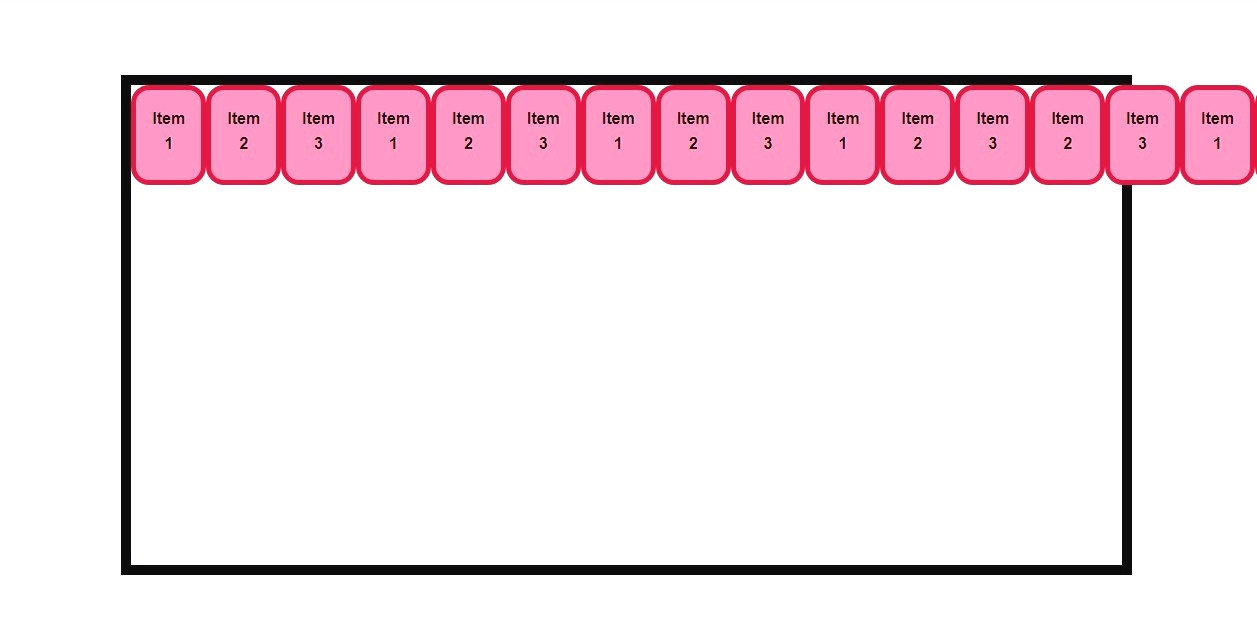
flex-wrap: wrap;
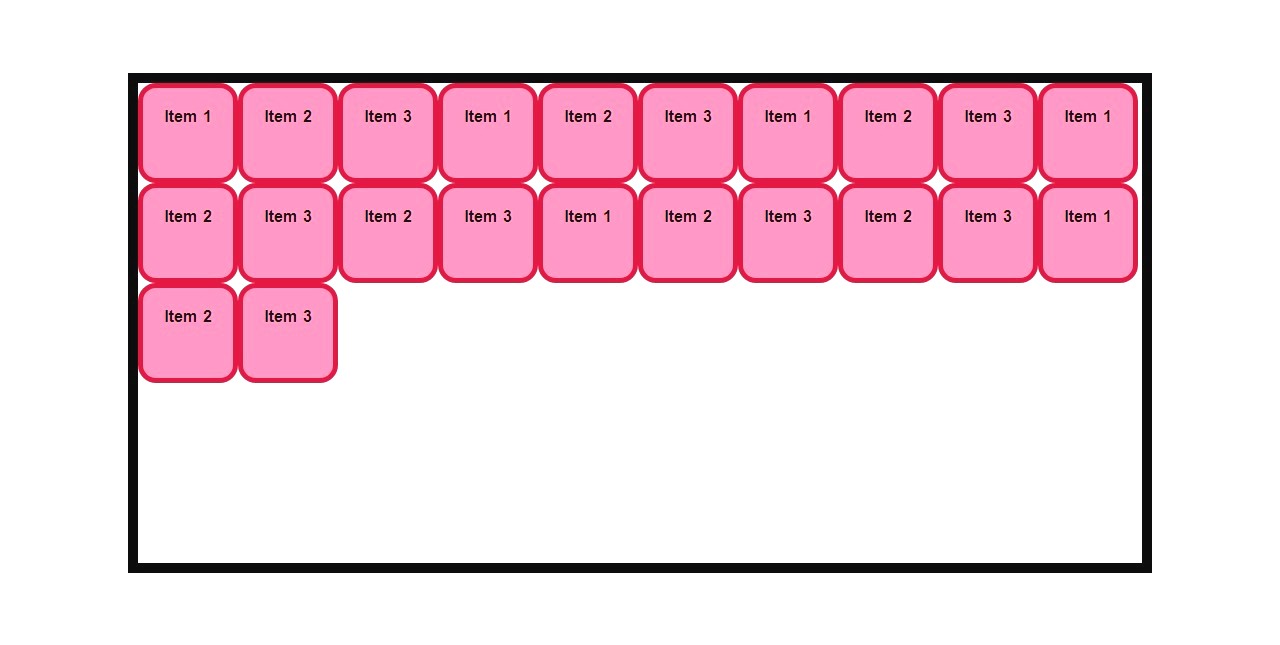
align-content: space-evenly;

gap: 1em;
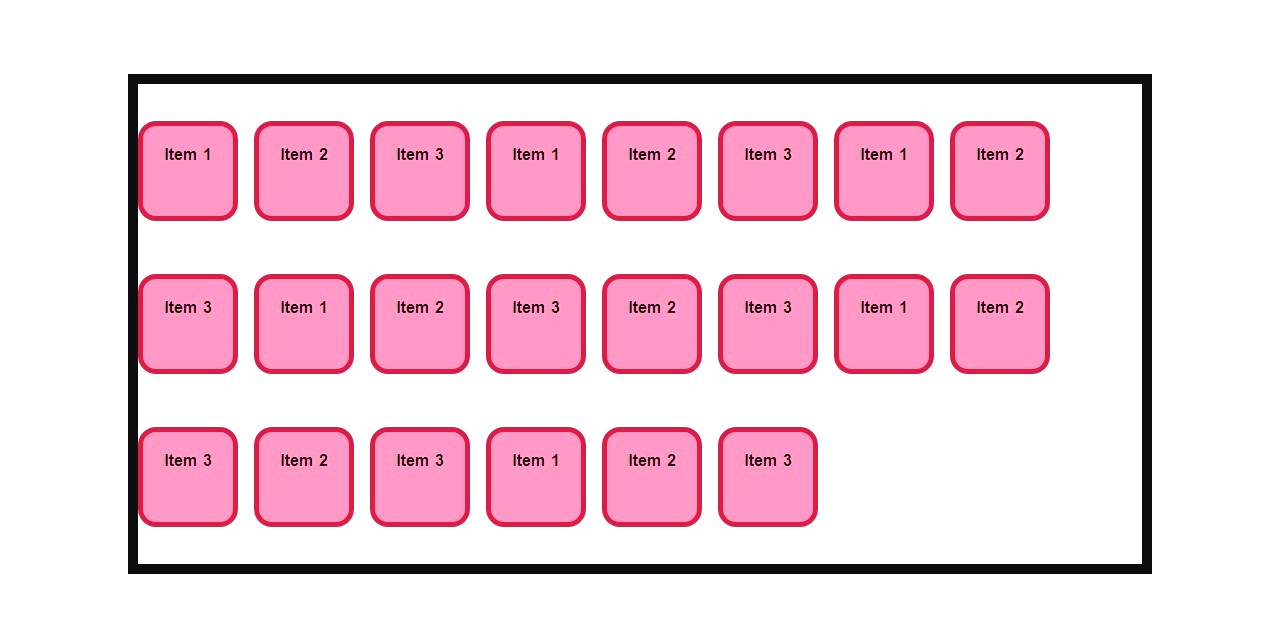
4. Advanced Item Properties
Individual flex items can be customized with the following properties:
.item-3 {
flex-grow: 1;
flex-shrink: 5;
flex-basis: 300px;
flex: 0 0 300px;
align-self: center;
order: -1;
}
Explanation:
- flex-grow: Controls how much the item grows relative to others (
1means grow to fill available space). - flex-shrink: Controls how much the item shrinks when space is limited.
- flex-basis: Sets the initial size of the item (e.g.,
300px). - flex: Shorthand for
flex-grow,flex-shrink, andflex-basis. - align-self: Aligns the item independently (e.g.,
center,flex-start). - order: Changes the visual order of the item (
-1moves it before others).
flex-grow:1;
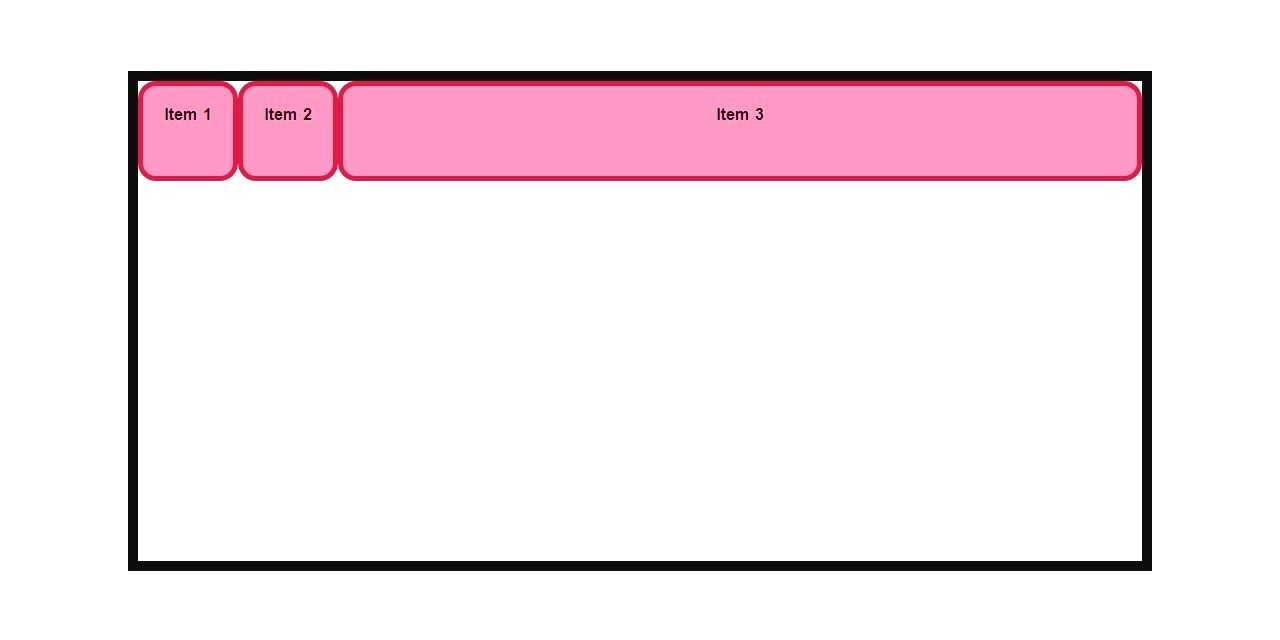
flex-shrink:5;
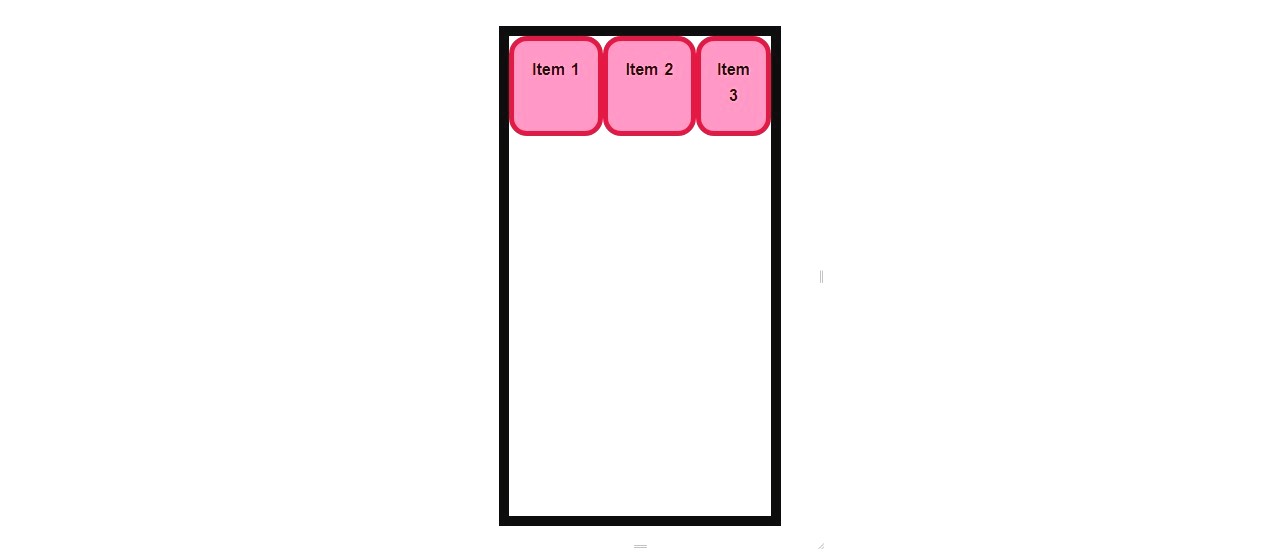
flex-basis:300px;
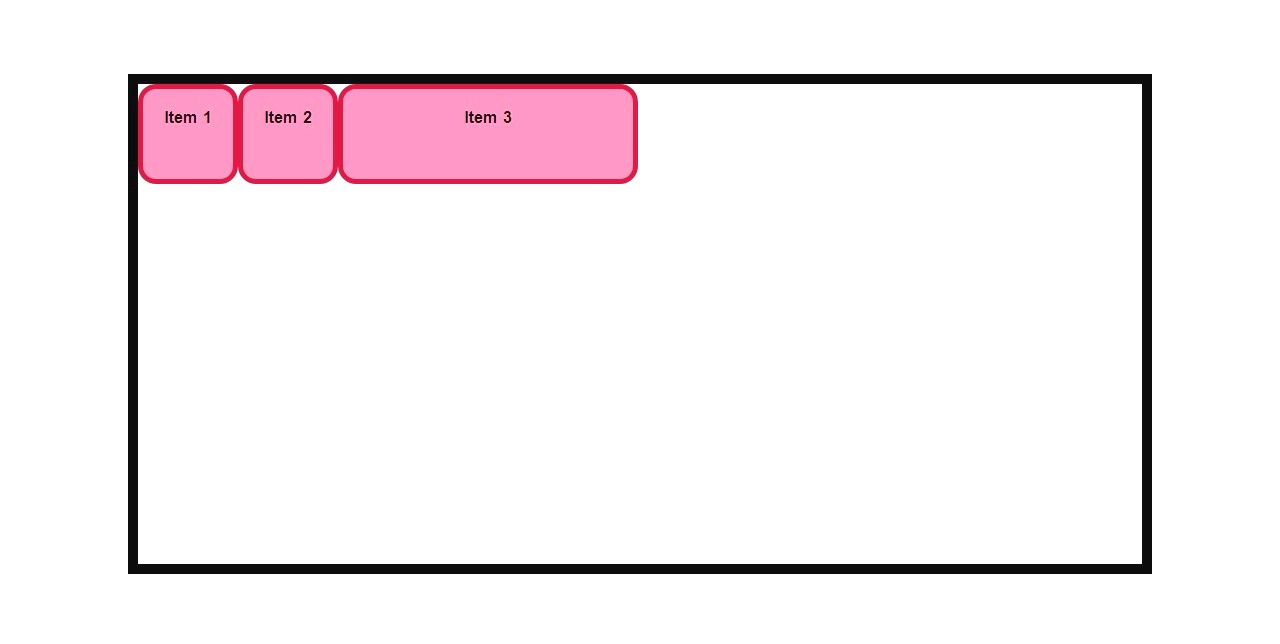
flex: 1;
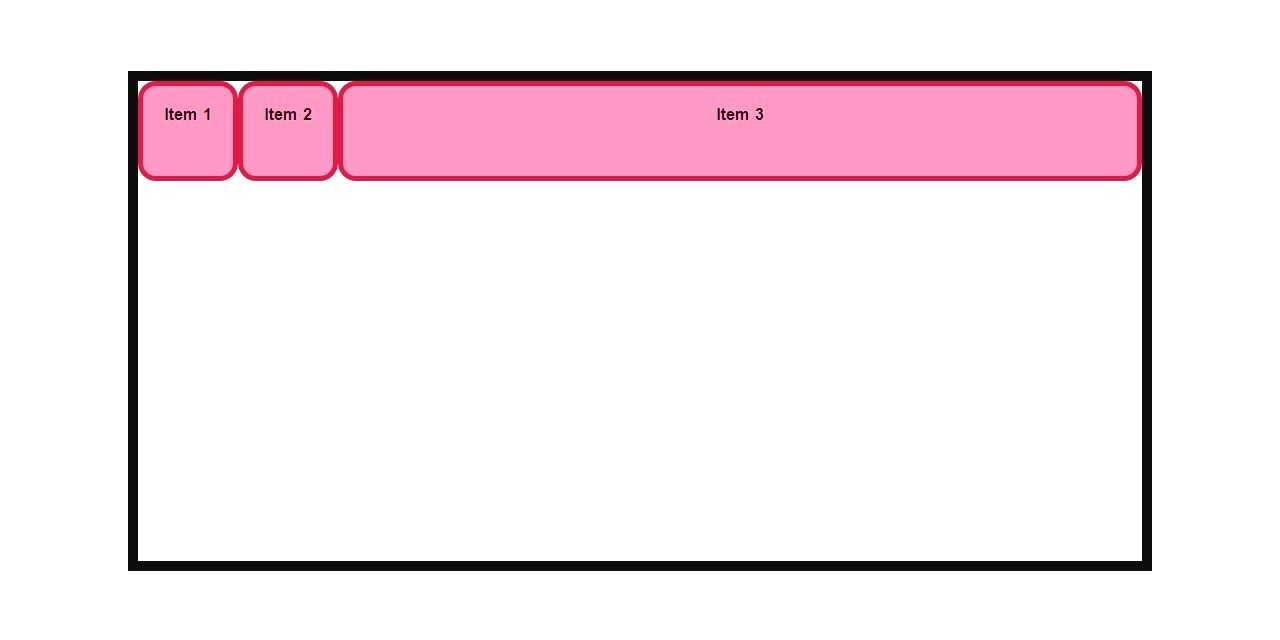
flex: 0 0 300px;
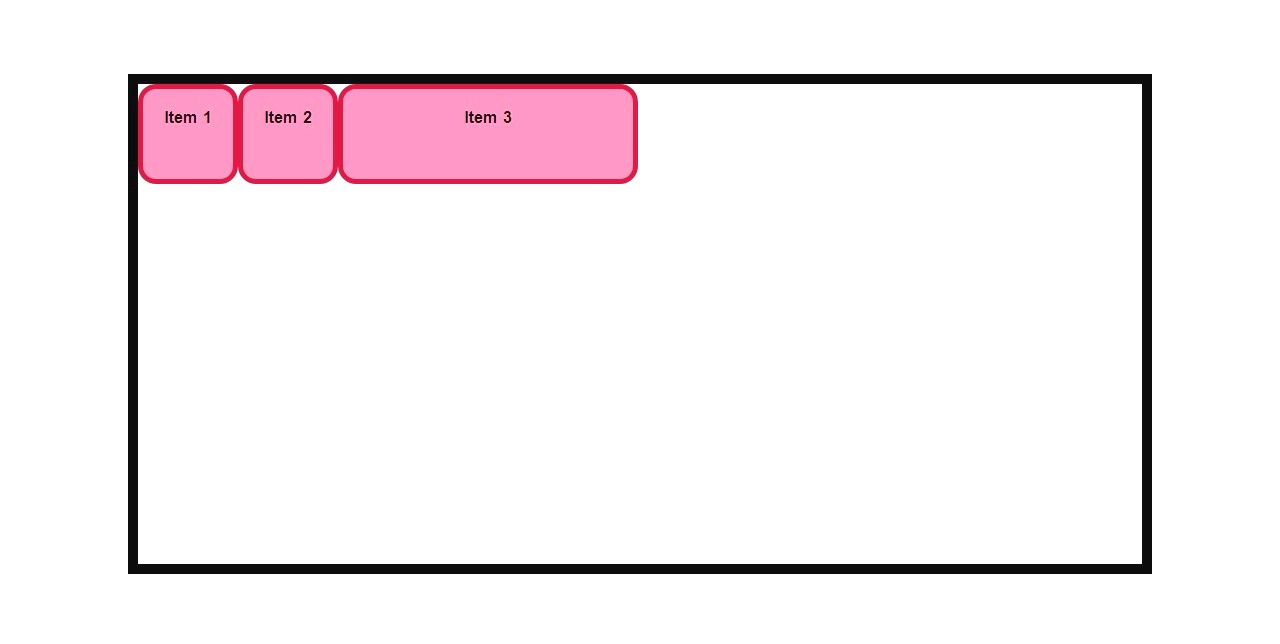
align-self: center;
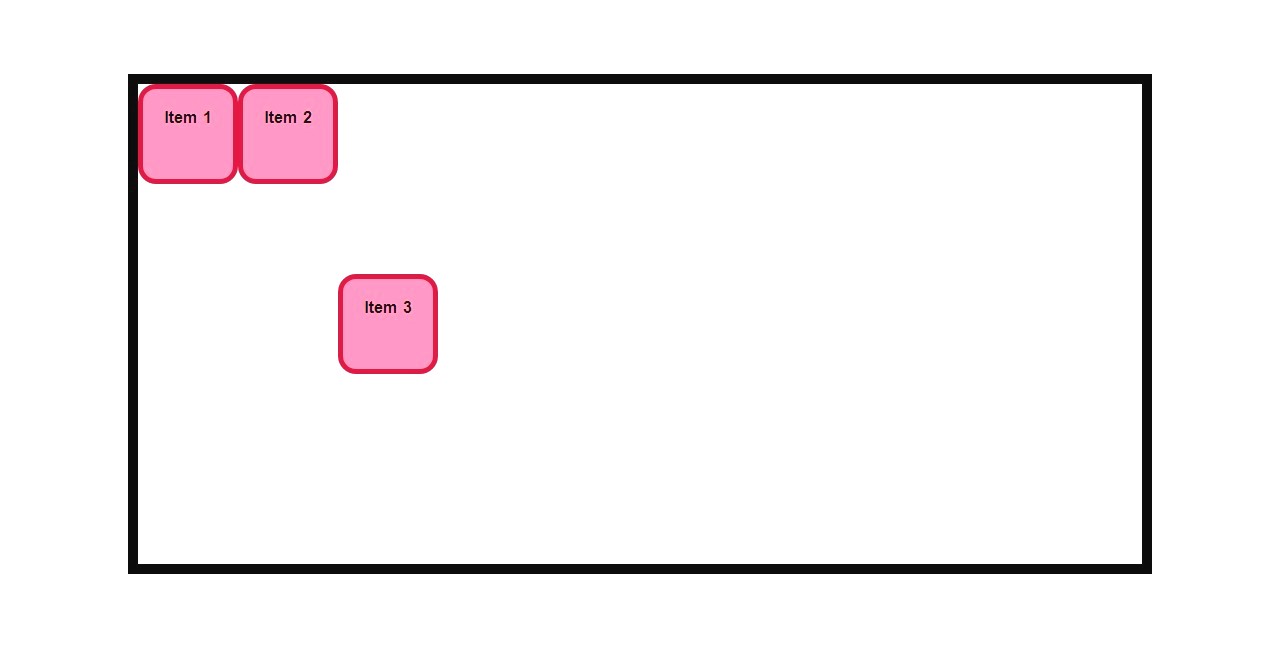
order: -1;
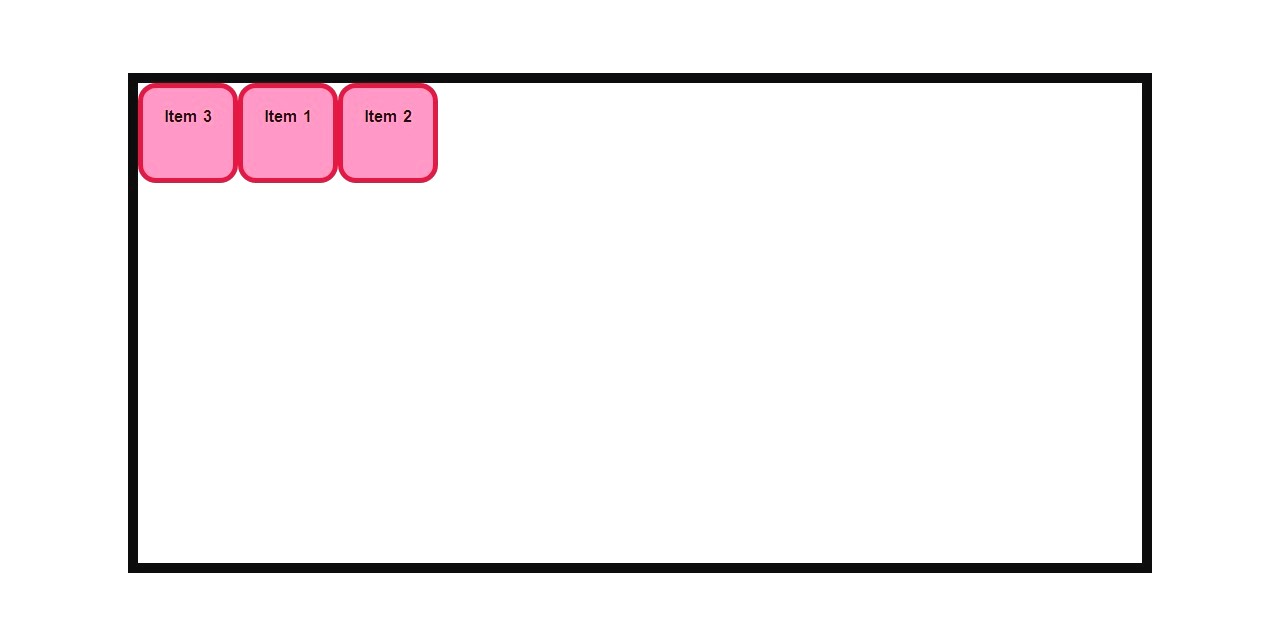
5. Responsive Adjustments (Optional)
You can use media queries to adjust the layout for smaller screens:
@media (max-width: 768px) {
.container {
flex-direction: column;
}
}